
 |
|
#21
|
|||
|
|||
|
Quote:
 
__________________
Unofficially rated No.1 supplier of fabricated Haynes Roadster parts by the workshop rat population. Direct email talonmotorfabrication@gmail.com |
|
#22
|
|||
|
|||
|
I am making enquiries to see about the possibility of Haynes releasing the data but who knows if they will be willing.
|
|
#23
|
||||
|
||||
|
Lol i feel your pain phil i am already writing a book its very laborious i still have the tech parts to do
|
|
#24
|
|||
|
|||
|
Well this sucks balls
__________________
Total Spent so far - £xxxxx Last Purchase - Engine mounts, steering wheel, slave cylinder. |
|
#25
|
||||
|
||||
|
Hi,
There is an easy way to save them. - go in your inbox - on the right bottom corner, you have a menu "Move to folder..." and the "Go" button - select all your messages (tick the boxes on the far right of the messages) - unroll the menu, and you have saving options (download as XML, CVS, TEXT) - chose "download as Text" - click on the go "Go" button just next to the menu - all your received email will be saved in a .txt file - do the same with your "sent items" to save them the same way on a different file : click on "Edit Folder" in the left menu, and "sent items" in the main window, and repeat the operation as you did for the inbox) Hope that will help 
__________________
Sylvain Pictures of my completed Roadster https://www.flickr.com/photos/994983...7646799525542/ Build blog: http://vouchtroadster.blogspot.se/ https://caferacer-kawa-gpz-zx550.blogspot.com/ |
|
#26
|
||||
|
||||
|
So much more helpful than i am sylvain
|
|
#27
|
||||
|
||||
|
Now, I would like to ask the admins of the Haynes Forum : how can you give us all the complete forum to be backed up on a new website of our choice. Can we transfer it to another domain name hosted by one of us? I could really take car of this and host the forum on a personal website with public access. This Forum and all the informations it holds can not be lost for ever: it is just inconceivable to me.
There should be a way to do this and back the forum up and host it somewhere else. Please, if some of you have the necessary knowledge to help me transferring the forum to a website we will continue to maintain, contact me. We just can't let this forum be lost forever. Clock is ticking guys, there is just 2 weeks left to do this. Thanks.
__________________
Sylvain Pictures of my completed Roadster https://www.flickr.com/photos/994983...7646799525542/ Build blog: http://vouchtroadster.blogspot.se/ https://caferacer-kawa-gpz-zx550.blogspot.com/ |
|
#28
|
||||
|
||||
|
__________________
Sylvain Pictures of my completed Roadster https://www.flickr.com/photos/994983...7646799525542/ Build blog: http://vouchtroadster.blogspot.se/ https://caferacer-kawa-gpz-zx550.blogspot.com/ |
|
#29
|
||||
|
||||
|
Quote:
__________________
God loves a trier Actual cost so far = Have chosen to stop counting incase I incriminate myself -  Cost ive told the wife = A hell of a lot less than I have spent. - 
|
|
#30
|
|||
|
|||
|
at the end of the day its all of our data not theres, if i all gets lost it will be such a waste,
|
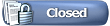 |
| Thread Tools | |
| Display Modes | |
|
|